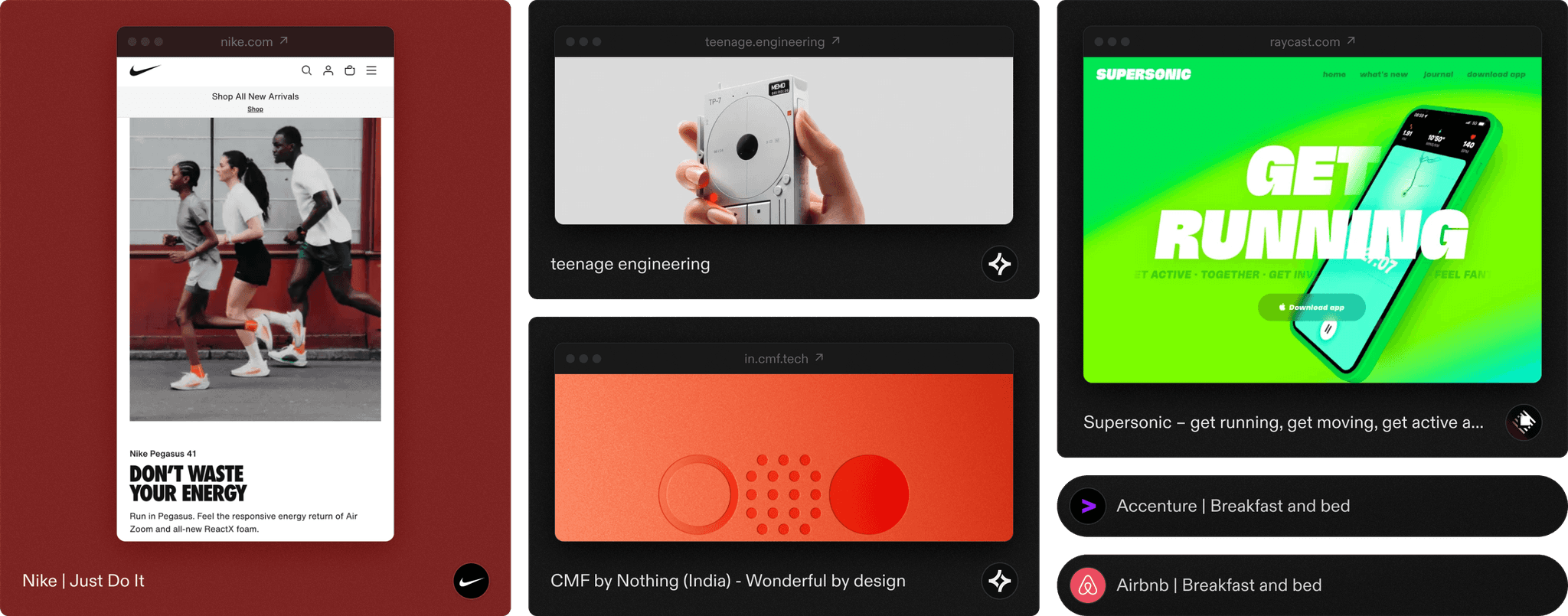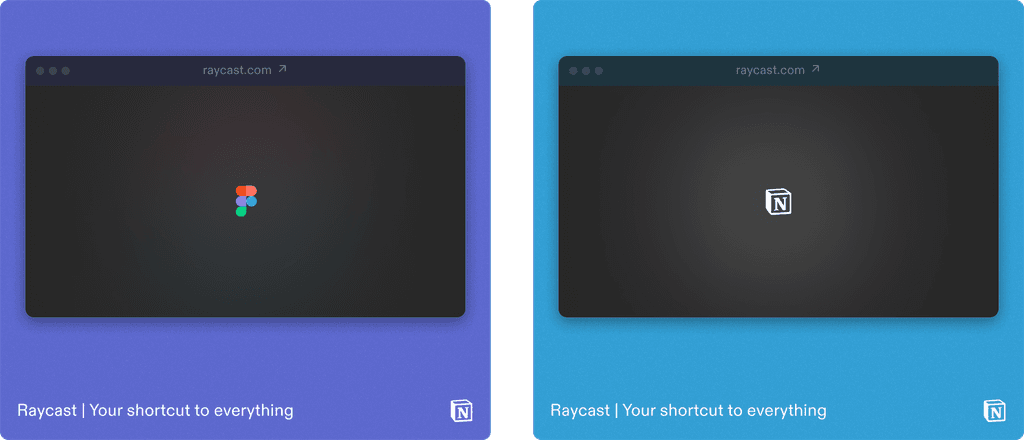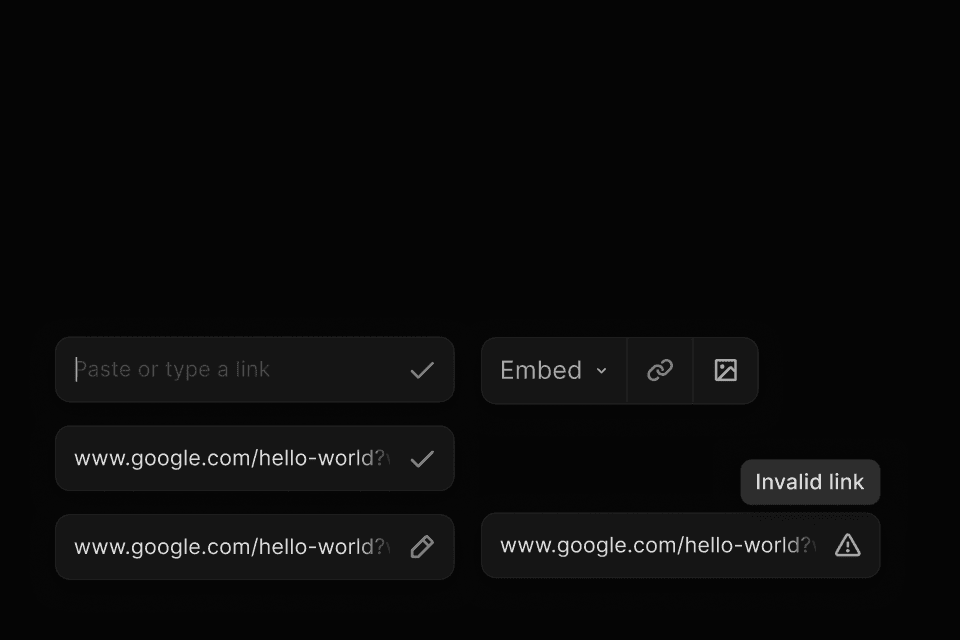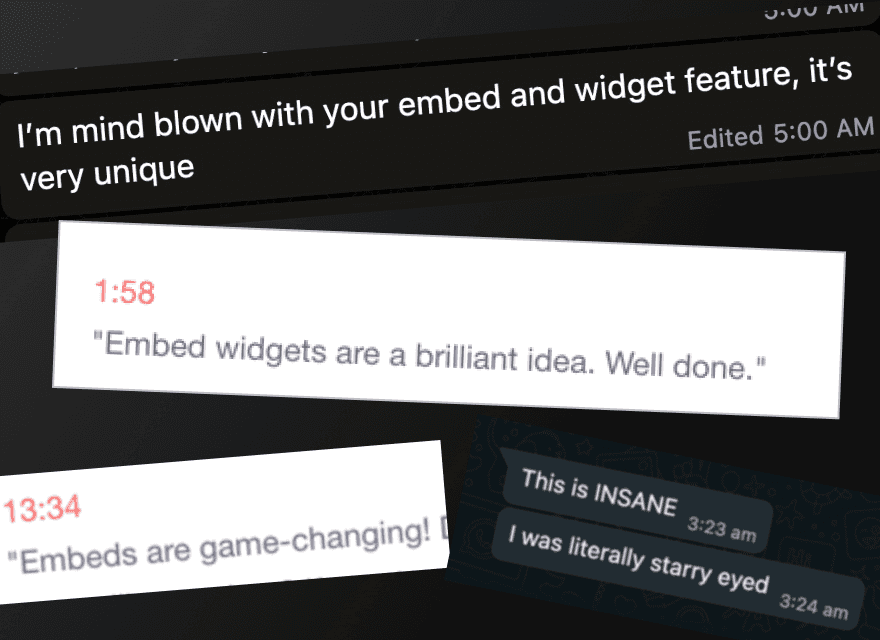Embeds & Links Crafting Seamless Integration for External Content
In Chronicle, links open a window into your work. Bring any part of web, or outputs from your tools into Chronicle as beautiful interactive embeds - designed to perfection.
Project Overview
Embeds—a solution designed to integrate external content into presentations effortlessly and beautifully.
The goal was to create a system that not only simplifies the process of embedding content from various tools but also elevates the visual and interactive quality of these information
Problem
In modern work environments, teams rely heavily on multiple tools to create and manage their work. Existing presentation tools lacked the sophistication to seamlessly blend external content into a cohesive visual experience, leading to disjointed presentations and added design overhead.
Reducing Design Burden: There was a clear need for a solution that could automatically package external content into visually appealing and interactive elements, without requiring users to spend time on manual design work.
Addressing Diverse Content Needs: Our users required a versatile tool that could handle various types of content—from design prototypes and social media proof to productivity documents—while maintaining a consistent visual language.
Maintaining Presentation Flow: Users expressed frustration with the interruption caused by clicking on external links during presentations, which broke the flow and reduced engagement.
Success metrics
Smart
Engaging
Stunning
Lot of exploration and discussion…
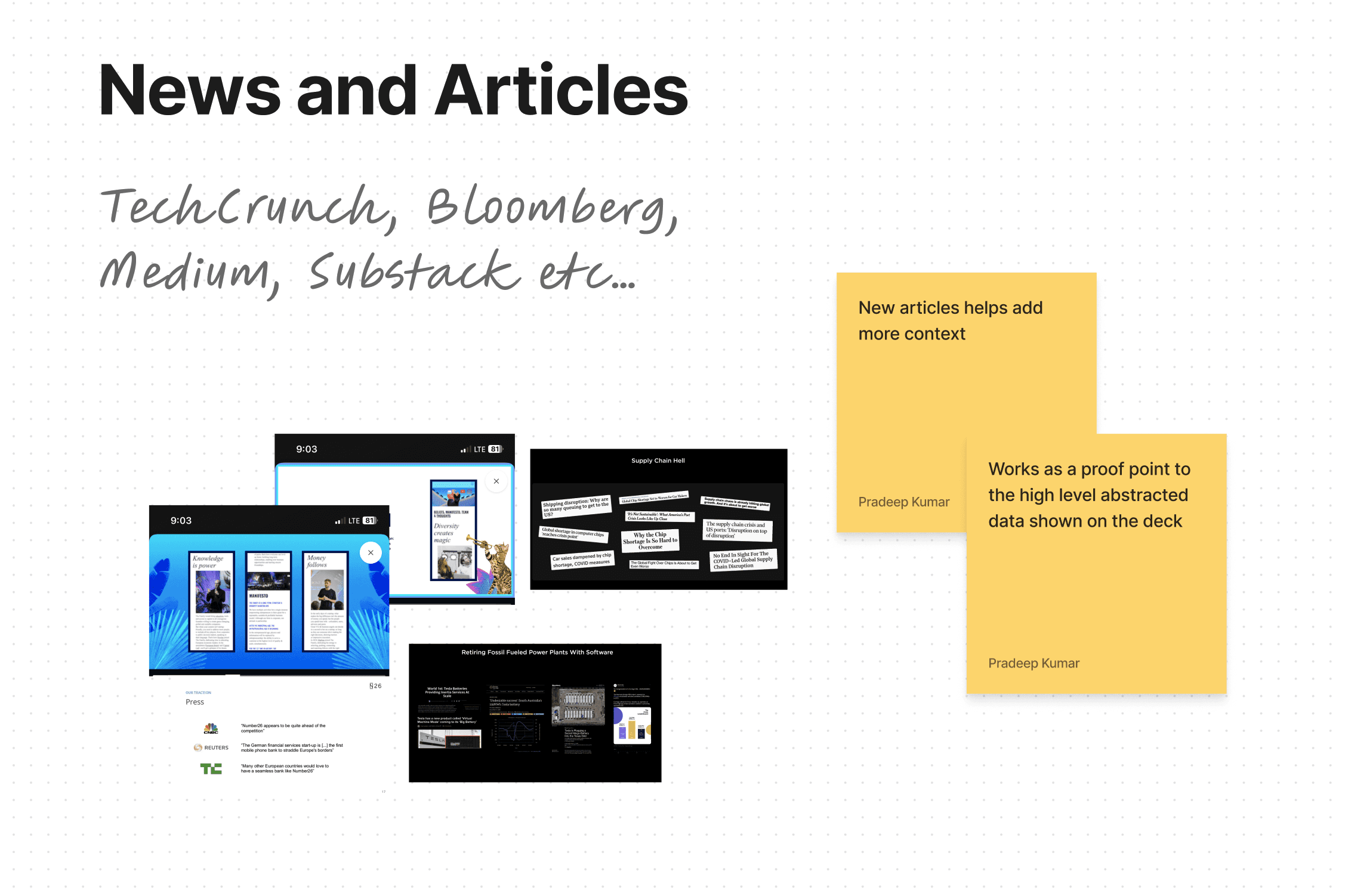

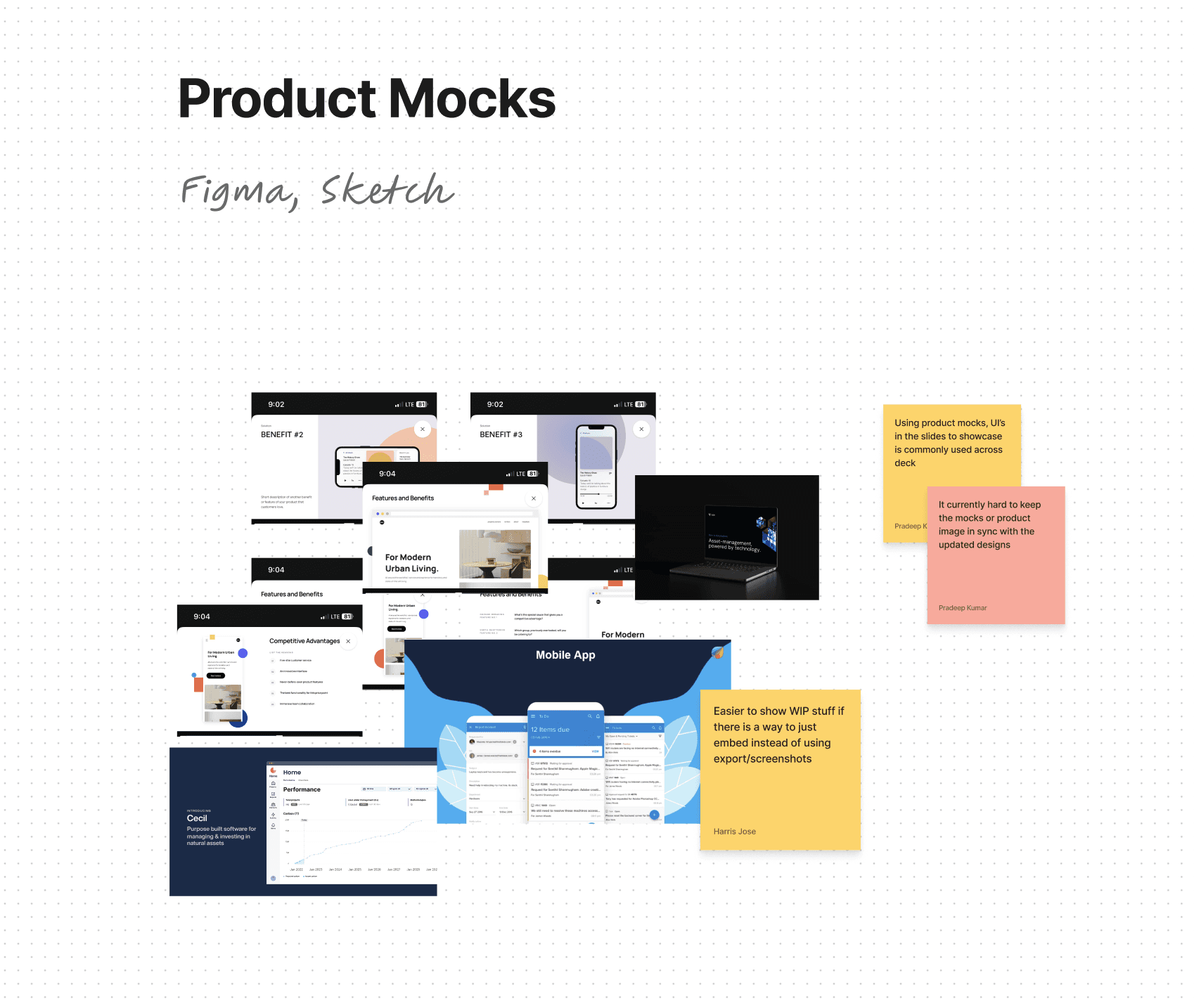
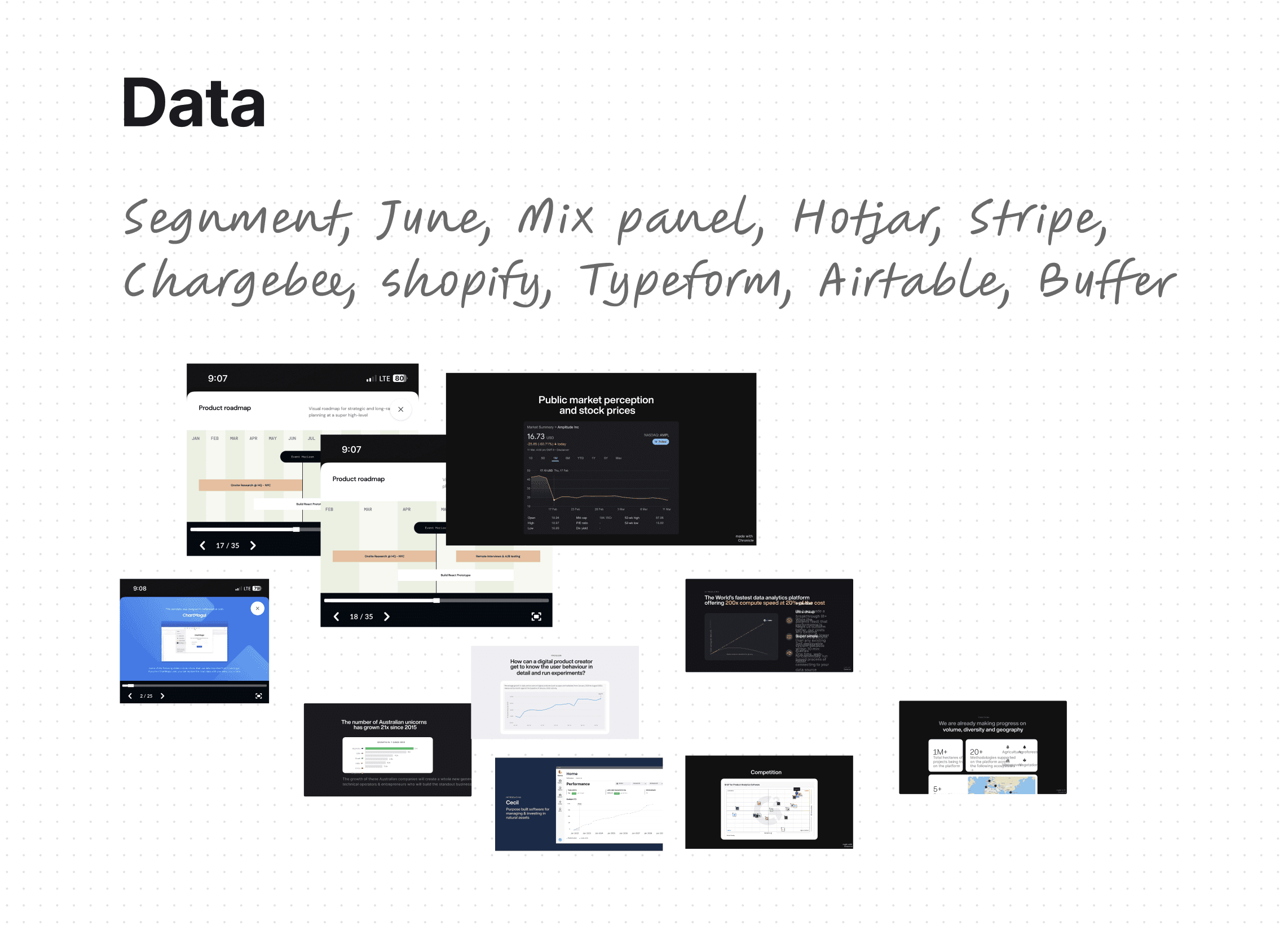
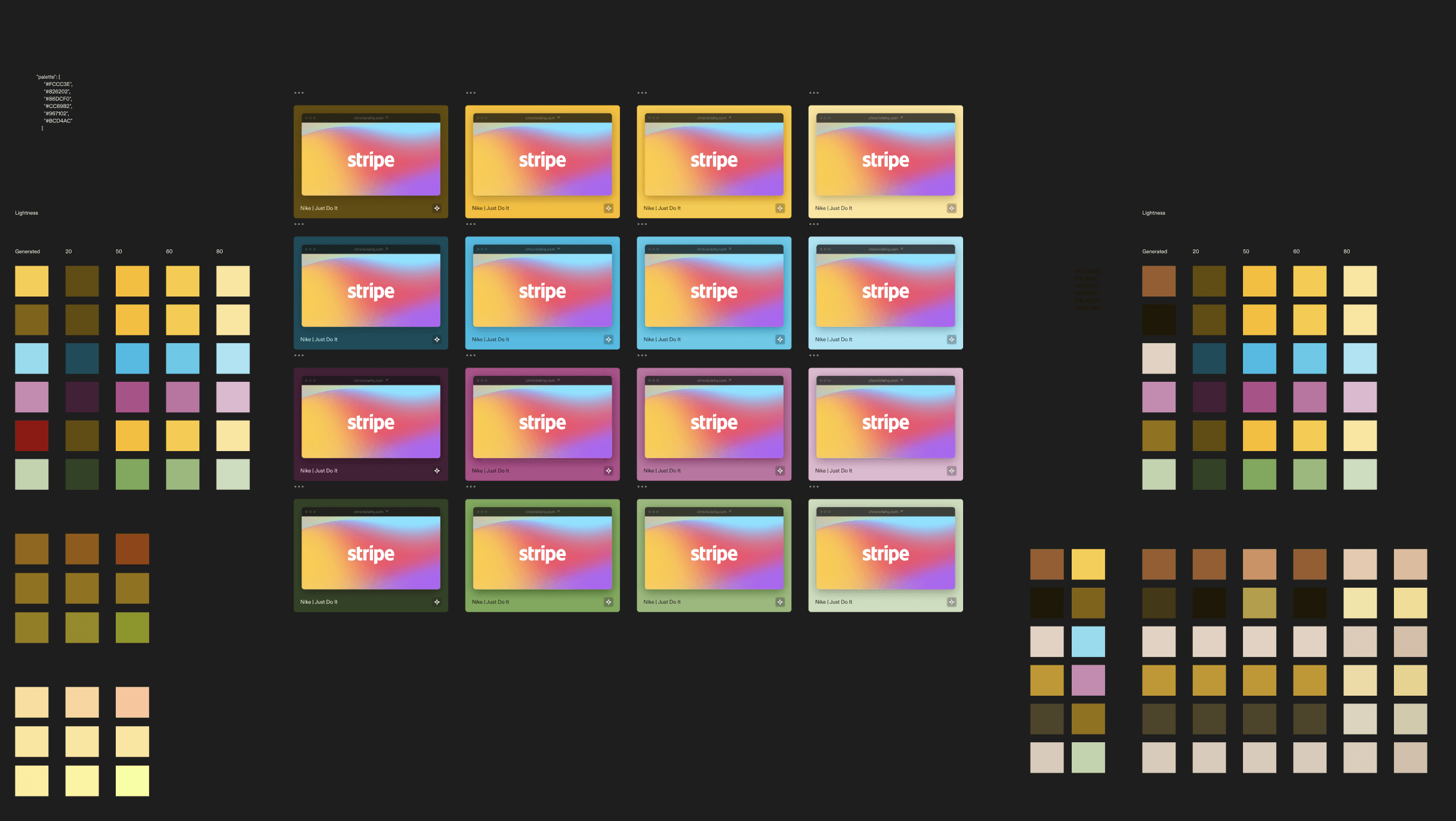
We landed on a three different widget type
These widgets are catered for different content needs and designed to perfection with interaction out of the box
Despite the automation, we ensured users retained control, offering customization options that allowed them to tailor the embeds to their specific needs
See resizing in action
Peek mode help maintain in the Flow - Access any content inside chronicle
Outcome
Enhanced Presentation Quality The visually consistent and interactive embeds have elevated the overall quality of user presentations, making them more engaging and professional.
Efficiency Gains Users communicated that the time taken to prepare presentations has reduced significantly, with the embed feature eliminating the need for manual designs
Positive Feedback: Internal beta testing revealed high user satisfaction, with many highlighting the ease of use and the polished appearance of the embeds.
Observations and next steps
Deepening Integrations: We have plan to add more deep integration based on usage report
Customisation vs. Simplicity: While our design balanced customisation with ease of use, in some cases users need more level of customisation like changing colors, more layouts/size option